GraphQL is the syntax that describes data that a client asks from a server. The client, in this case, is a mobile application. GraphQL is usually compared with REST API, a common syntax that most mobile application developers use. We will share how GraphQL can solve some of the pain points of REST API in mobile application development and discuss tips and best practices that we learned at Shopify by using GraphQL in our mobile applications.
Why Use GraphQL?
A mobile application generally has four basic layers in the codebase:- Network layer: defines the connection and the server to connect to send/receive data.
- Data model layer: translates data coming from the network layer to understandable data for local app models.
- View models layer: translates data models to understandable models for the user interface.
- User interface layer: presents/receives data to/from the user.

A network layer and data model layer are needed for an app to talk to a server and translate that information to view layers. GraphQL can fit into these two layers and base a data graph layer and solve most of the pain points mobile developers used to have when using REST APIs.
One of the pain points when using REST APIs is that the data coming from the server should be mapped many times to different object types in order to be presented on the screen or vice versa from input in the screen to be sent to the server. Simpler apps might have fewer of these mappings depending on if the app has a local database to store data or if the app is online only. But mobile apps surely have the mapping to convert the JSON data coming from an API to a class object (for example, Swift objects ).
When working with REST endpoints these mappings are basically matching statically typed code with the unstructured JSON responses. In other words, mobile developers are asked to hard code the type of a field and cast the JSON value to the assumed type. Sometimes developers validate and assert the type. These castings or validations might fail as we know the server is always changing and deprecating fields and objects. If that happens, we cannot fix the mobile application that is already released in the market without replacing those hard codes and assumptions. This is one of the bug-prone parts of the mobile application when working with REST endpoints. These changes will happen again and again during the lifetime of an application. The mobile developer’s job is to maintain those hard codes and keep the parity between the APIs response and the application mapping logic. Any change on server APIs has to be announced and that forces the mobile developers to update their code.
The problem described above can be somewhat alleviated by adding frameworks to control the flow and providing more API documentation, such as The OpenAPI Specification (OAS). However, this does not actually solve the problem as part of the endpoint itself, and adds a workaround or dependencies on different frameworks.
On the other side, GraphQL addresses the aforementioned concerns. GraphQL APIs are strongly typed and a self-documented contract between server and clients. Strongly typed means each type of data is predefined as part of the language. This makes it easy for clients to be always in sync with server data types. There are no more statical types in your mobile application and no JSON mapping with the static data types in the codebase. Mobile apps’ objects will always be synced with the server objects and developers will get the updates and deprecations at compile time.
GraphQL endpoints are defined by schemas. Introspection is the system in GraphQL that enables tooling systems to generate code for different languages and platforms. Deprecation is a good example of describing introspection. It can be added so that each field would have a isDeprecated boolean and a replicationReason. This GraphQL tool become very useful as it shows warnings and feedback on compile-time in a mobile project.
As an example, the below JSON is the response from an API endpoint:
The price field on product is received as a String type and the client has the mapping below to convert the JSON data in to a swift model:
Let price = product[“price”] as? String
This type casting is how a mobile application transfers the JSON data to understandable data for UI layers. Basically, mobile clients have to statically define the type of each field and this is independent of server’s objects.
On the other side, GraphQL removes these static type castings. Client and server will always be tightly coupled and in sync. In the example above, Product type will be in the schema in GraphQL documentation as a contract between client and server, and price will always be the type that is defined in that contract. So the client is no longer keeping static types for each field.
Trade-offs
Note that customization comes with a cost. It is the client developer's responsibility to keep the performance high while taking advantage of the customization. The choice between using REST API vs GraphQL is up to the developer based on the project but in general REST API endpoint is defined in a more optimized way. That means each endpoint only receives a defined input and it returns a defined output and no more than that. GraphQL endpoints can be customized and clients can ask for anything in a single request. But clients also need to be careful about the costs of this flexibility. We are going to talk about GraphQL query costs later but having cost doesn't mean we can't reach the same optimization as REST API with GraphQL. Query cost should be considered when taking advantage of the customization feature.
Tips and Best Practices
To use GraphQL queries in a mobile project, you need to have a code generator tool to generate the client-side files representing your GraphQL queries, mutations, and responses. The tool we use at Shopify is called Syrup. Syrup is open source and generates strongly-typed Swift and Kotlin codes based on the GraphQL queries used in your app. Let's look at some examples of GraphQL queries in a mobile application and learn some tips. The examples and screenshots are from Shopify POS application.
Fragments and Screens in Mobile Apps
Defining fragments usually depends on the application UI. In this example, the order details screen in Shopify POS application shows lineItems on an order but it also has a sub screen which shows an event on order with related lineItems. For example, order details on the top image and return event screen with the lineItems that are returned on the bottom.
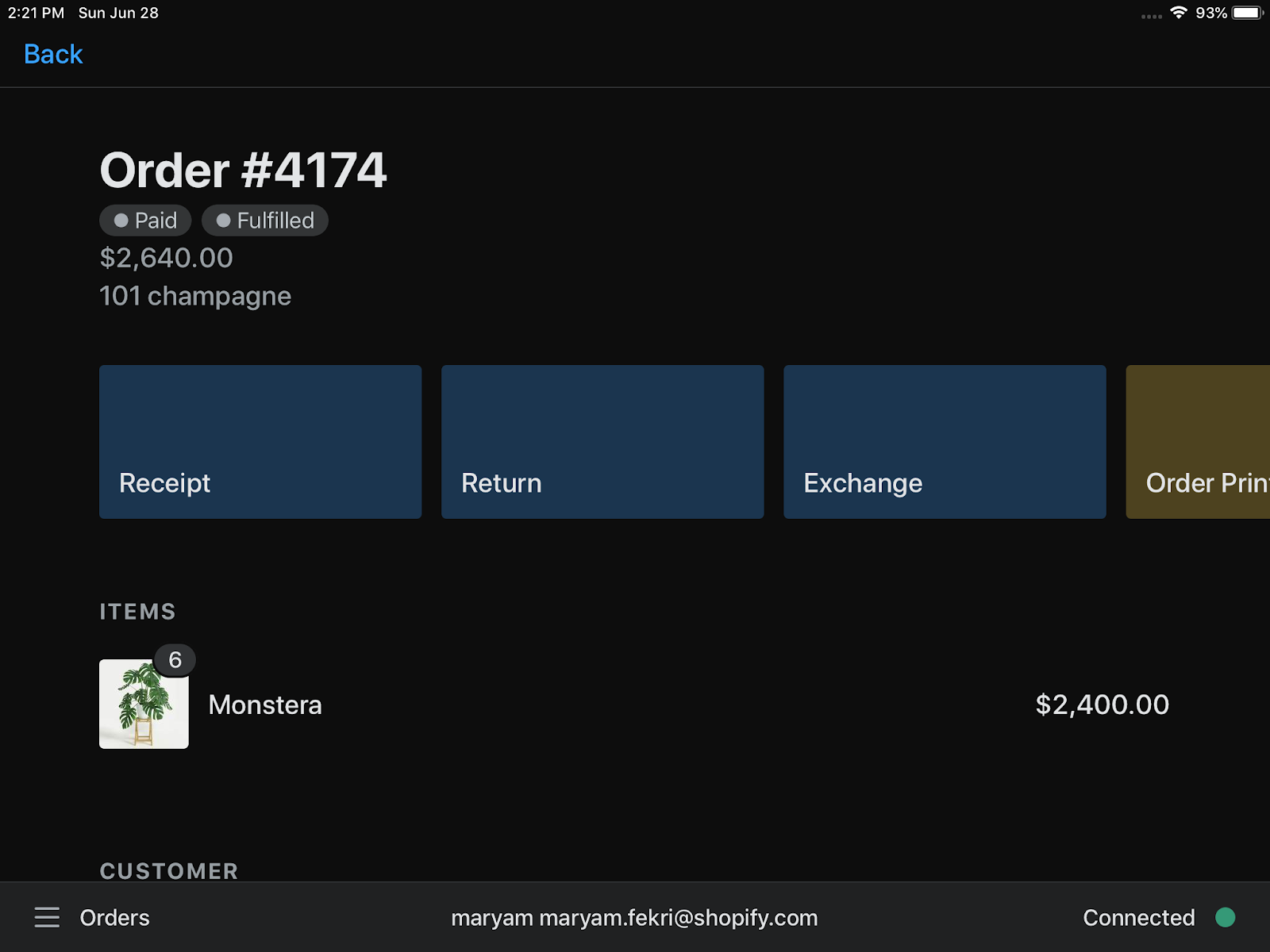

In this example lineItem rows in both screens are exactly the same and the view to create that row receives exactly the same information to create the view. Assuming each screen calls a query to get the information they need. They both need the same fields on the lineItem object. So, OrderLineItem object is basically a shared object between more than one screen and also between more than one query in the app. With GraphQL query we define orderLineItem as a fragment so it can be reusable and it guarantees that the lineItem view gets all the fields it needs every time the app fetches lineItem using this fragment. See query examples below:
Fragments with Common Fields but Different Names
Fragments can be customized on the client side and usually in mobile applications very much depends on the UI. Defining more fragments does not affect query cost so it's free and it gives your query a good structure. A good tip about using fragments is that not only you can break down the fields into multiple fragments but also you can put the same fields in multiple fragments and again it does not add cost to the query. For example, sometimes applications present repetitive data in more than one screen. In our OrderDetails screen example, the POS app presents high-level payment information about the order in the orderDetails screen (such as: subtotal, discount, total, etc.), but order can have a longer payment history (including change, failed transactions, etc.). Order history is presented in sub screens if the user selects to see that information. Assuming we only call one query to get all the information, we can have two fragments: OrderPayments, OrderHistory.
See fragments below:
Defining these fragments makes it easier to pass the data around and it does not affect the performance or cost of query. We are going to talk more about query cost later.
Customize Query Response to Benefit your App’s UX
With GraphQL you are able to customize your query/mutation response for the benefit of your application UI. If you have used REST API for a mobile application before you will appreciate the power that GraphQL can bring into your app. For example, after calling a mutation on an Order object, you can define the response of the mutation call with the fields you need to build your next screen. If the mutation is adding a lineItem to an order object and your next screen is to show the total price of the order, you can define the response object to include the totalPrice field on order so you can easily build your UI without having to fetch the updated order object. See mutation example below:
This flexibility is not possible with REST API without asking the server team to change the response object for the specific REST API endpoint.
Use Aliases to Have Readable Data Models Based on your App’s UI
If you are building the UI based on directly using the GraphQL objects, you can use aliases to rename the fields anything you want. A small tip about using aliases is that you can use aliases to rename a field but also if you add an extension to the object you can have the original field’s name as a new variable with added logic. See example below:
Use Directives and Add Logic to Your Query
Directives are mentioned in GraphQL documentation as a way to avoid string manipulation for server side code, but it also has advantages for a mobile client. For example, for the Order details screen, POS needs different fields on order based on the type of an order. If order is a pickup order, the OrderDetails screen needs more information about fulfillments and does not need information about shipping details. With directives you can pass boolean variables from your UI to the query to include or skip fields. See below query example:
We can add directives on fragments or fields. This enables mobile applications to fetch only the data that the UI needs and not more than that. This flexibility isn’t possible with REST API endpoints without having two different endpoints and having code in the mobile app codebase to switch between endpoints based on the boolean variable.
GraphQL Performance
GraphQL gives all the power and simplicity to your mobile application and some work is now transferred to the server-side to give clients the flexibility. On the client side, we have to consider the costs of a query we build. The cost of the query affects performance directly as it affects the responsiveness of your application and the resources on the server. This is not something that is usually mentioned when talking about GraphQL, but at Shopify we care about performance on both client-side and server-side.
Different GraphQL servers might have different API rate limiting methods. At Shopify, calls to GraphQL APIs are limited based on calculated query cost, which means the cost of query per minute and is more important than the number of query calls per minute. Each field in the schema has an integer cost value, and the sum of all these costs will be the cost of the query we build on the client side.
In simple words, each user has a bucket of maximum query cost per minute and each second the bucket will be refilled after each query execution. Obviously, complex queries will take up a proportionally larger amount of that bucket. To be able to start an execution of a query bucket app should have enough room for the complexity of the request query. That is the reason why on the client side we should care about our calculated query cost. There are tips and ways to improve the query cost in general, as described here.
Future of GraphQL
GraphQL is more than just a graph query language. It’s language-independent and flexible to serve any platform’s needs. It is built to serve clients where network bandwidth, latency and UX is critical. We mentioned the pain points when using REST in mobile applications and how GraphQL can address many of those concerns. GraphQL allows you to build whatever you need for the client and fulfill it in your own way. GraphQL is already an immense move forward from REST API design, addressing directly the models of data that need to be transferred between each client and server to do the job. At Shopify, we believe in the future of GraphQL and that is why Shopify has offered APIs in GraphQL since 2018.


